Accessing the Tracking Page from Yojee Dispatcher
There are two locations you can access the tracking page from within Yojee.
1. Navigate to Transport Orders and click on Track
Note - you may need to enable the 'Tracking' column if not automatically available via manage columns icon - ![]()

2. Alternatively, from the Explore view, click on the eye and then click TRACK

Once clicked, you will be re-directed to this page. This page can also be sent via a tracking link to your customers using the notifications in Yojee.
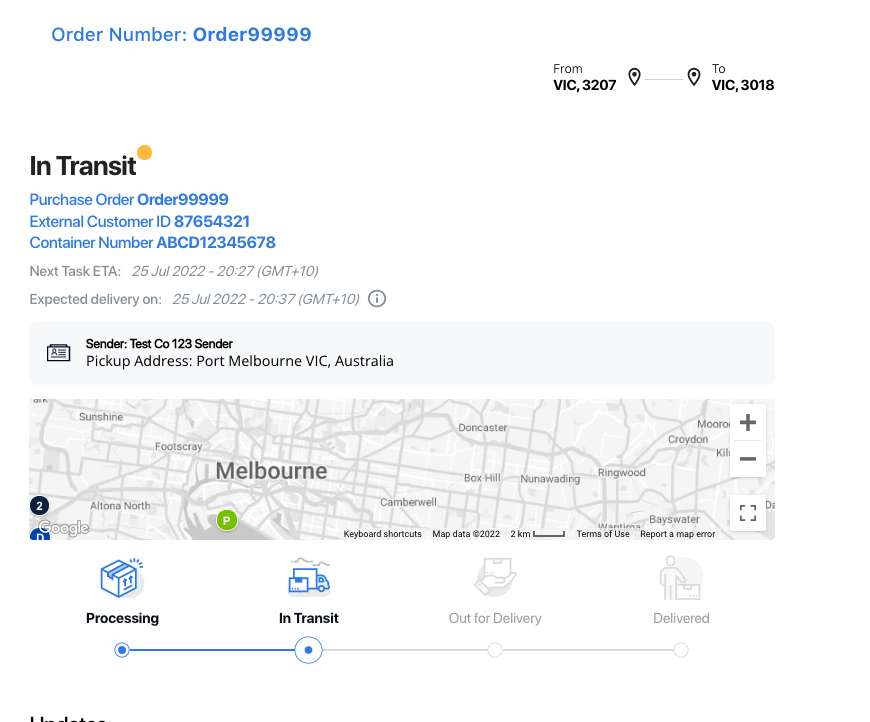
You can also view the statuses from within Yojee Dispatcher directly from List and Explore views:
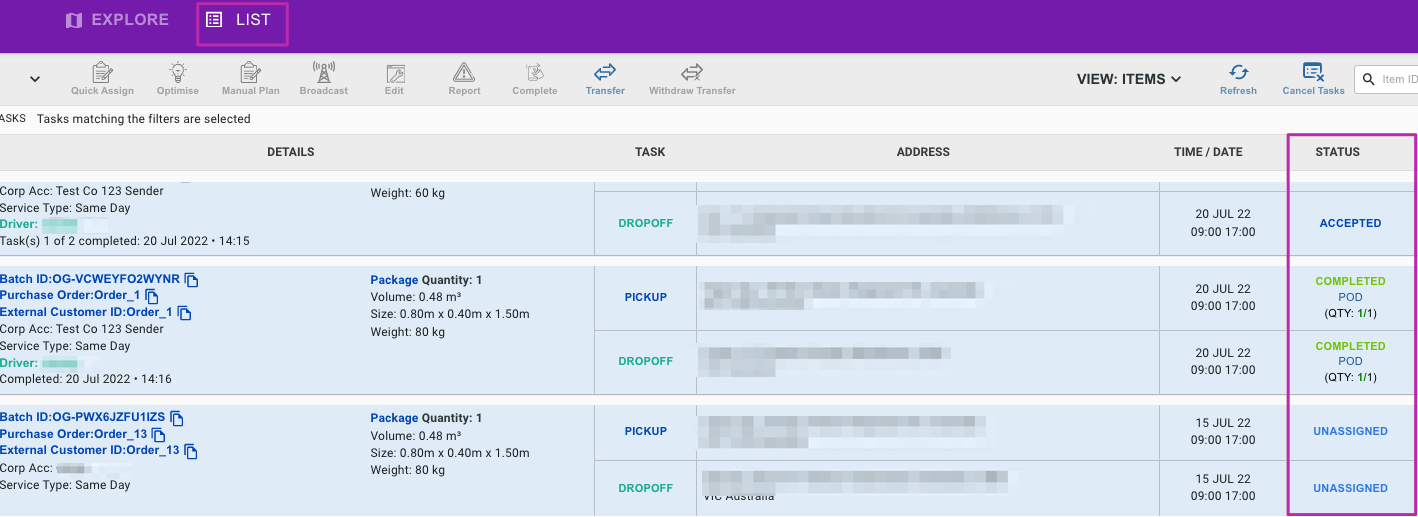
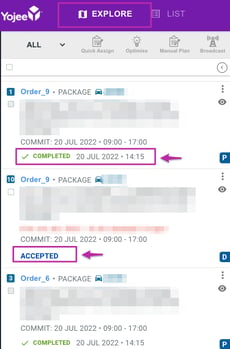
Or Transport Orders View:

TIP 🙌
To configure your notifications, please refer to this article!