Why do I see Missing Info?
Orders displaying with Missing Info are to identify an address that maybe invalid, has missing information or has not been geocoded correctly
The orders that display with Missing Info can be updated easily and in bulk from within list view.

👏TIP
Click into the item detail (eye) to see more information, or update the address individually.
Note, you must SAVE the consignment for the changes to take effect.
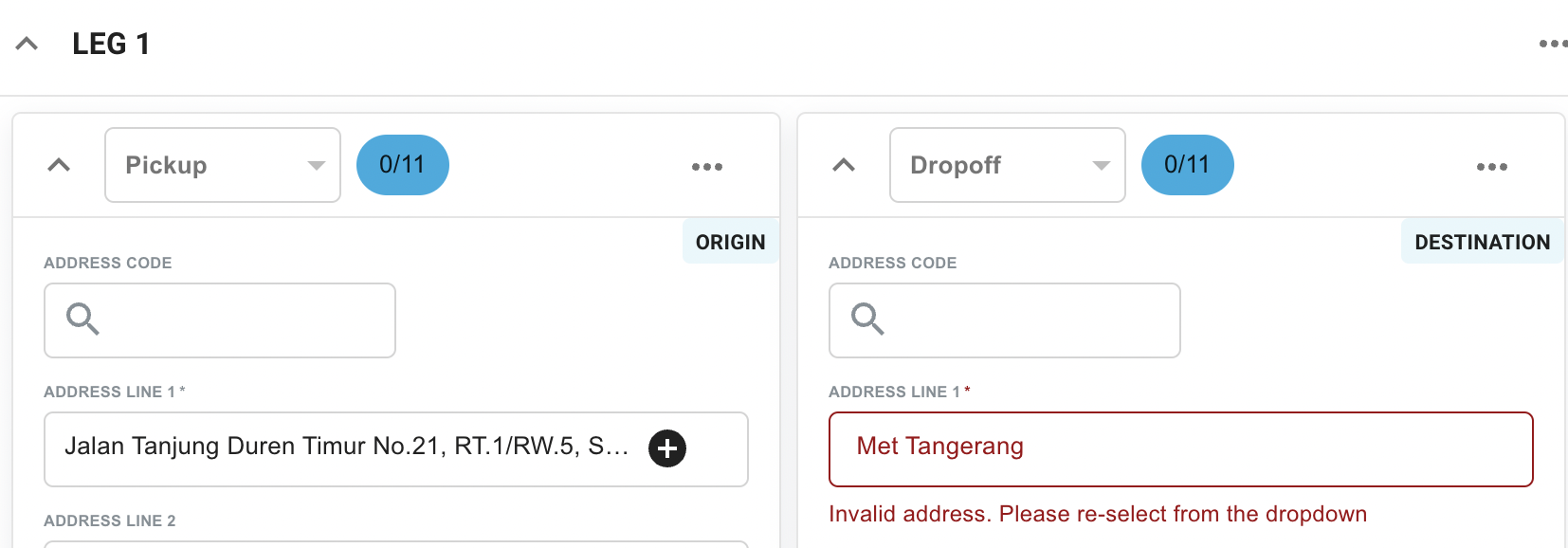
To search for order that have Missing Info, select the Unassigned status, then open up the filters and select the status Missing Info and apply.
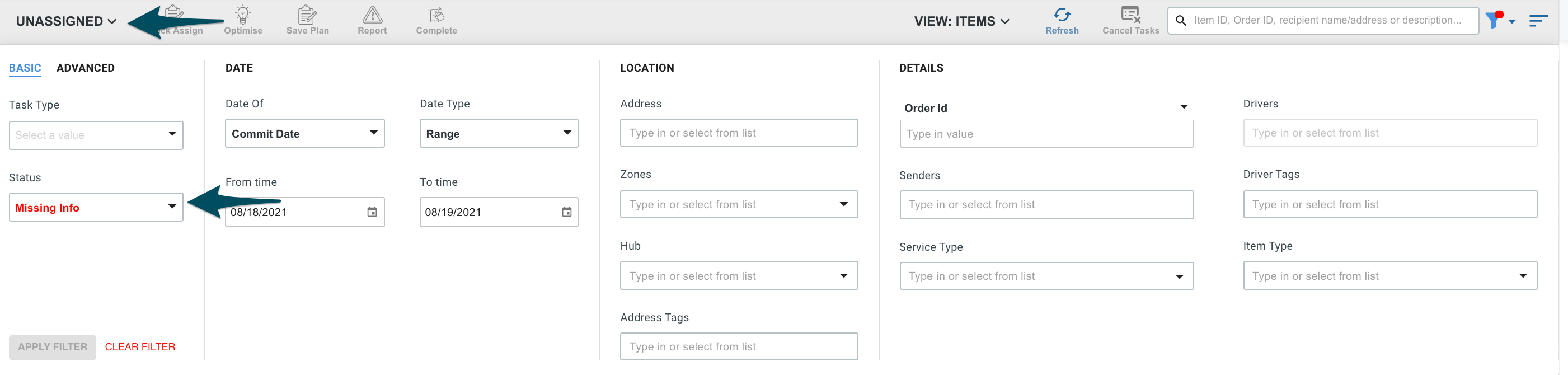
Click on the pin to update the address information
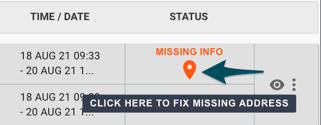
Select the tasks to be updated, then select FIX ADDRESS OF SELECTED ITEMS button
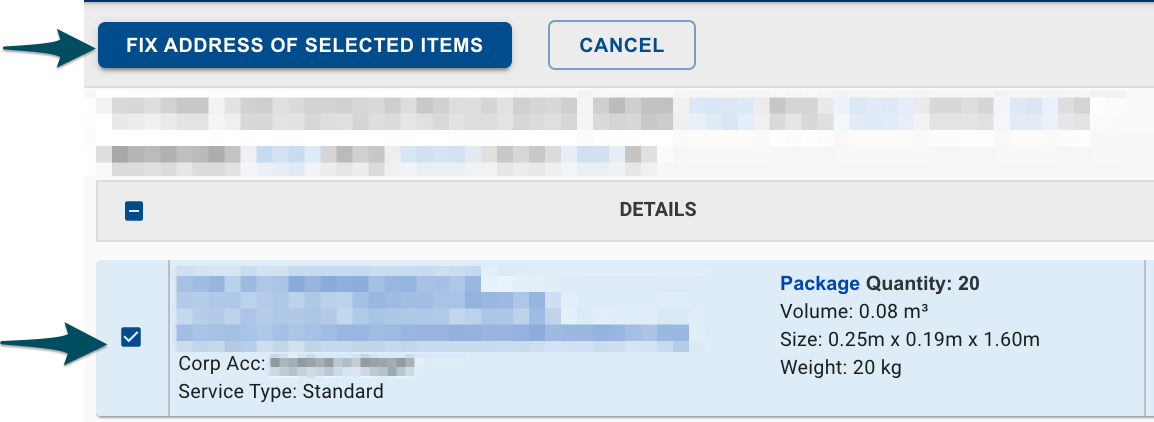
Update any of the address fields as shown or drag the pin to the precise location and press the update button.
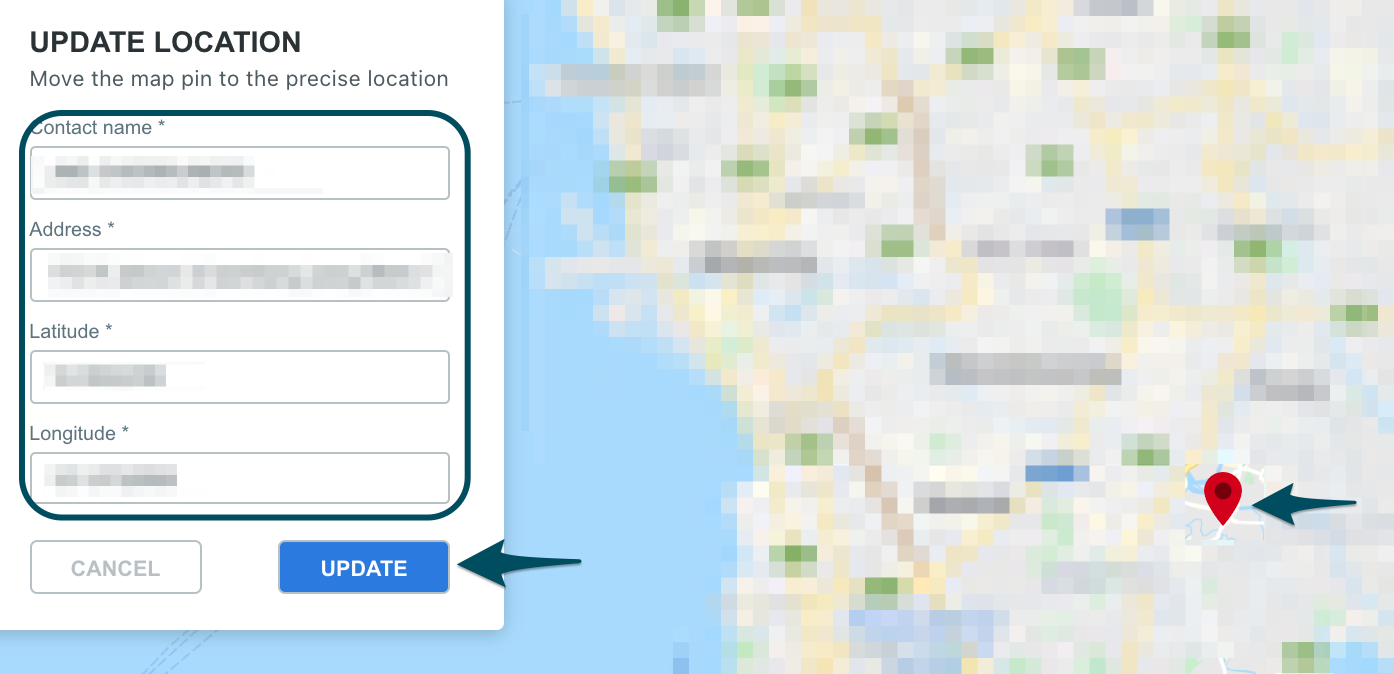
All associated tasks will now have the updated location information and your order will no longer display with missing info
📍For more information on geocoding, refer to this article