Why are the Service Times blank when I am trying to Optimise?
Service times are used to determine the time needed for your driver to complete a pickup or delivery.
You can learn more about service times on this link. 🔍
When planning using the optimiser, the service times can be checked here:
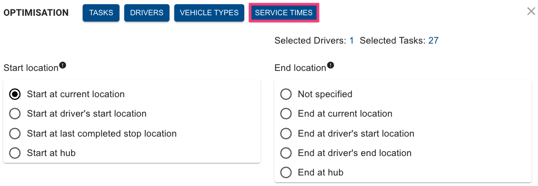
If the rules set in the service times match the tasks you are planning for, you will see the saved service time listed.
- Note that the service times here are displayed in seconds
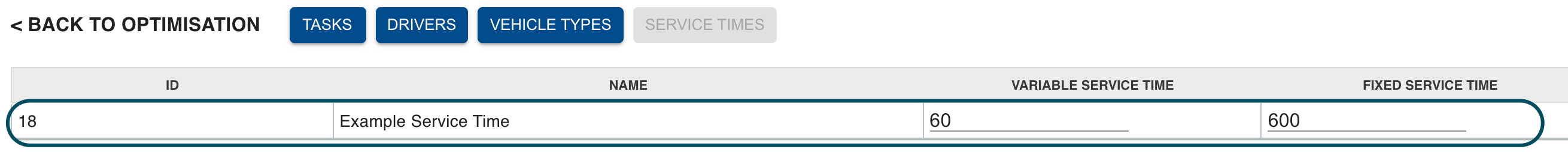
When using this example, this rule matches as there are tasks where the location type is set to a warehouse and all items are cartons. The rule is set as per the below
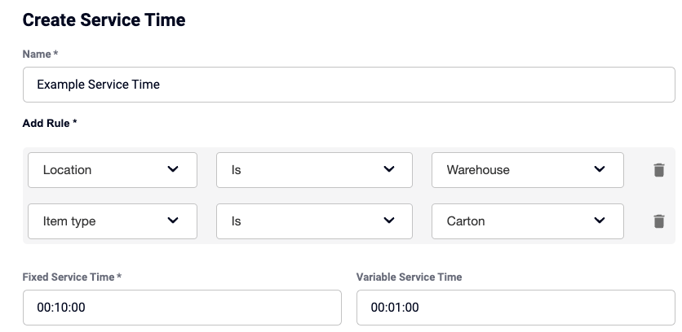
If none of the rules match I will not see any service times.
When using this example if I am planning with tasks where the location type is not set or is not a warehouse and/or the item type is not a carton;
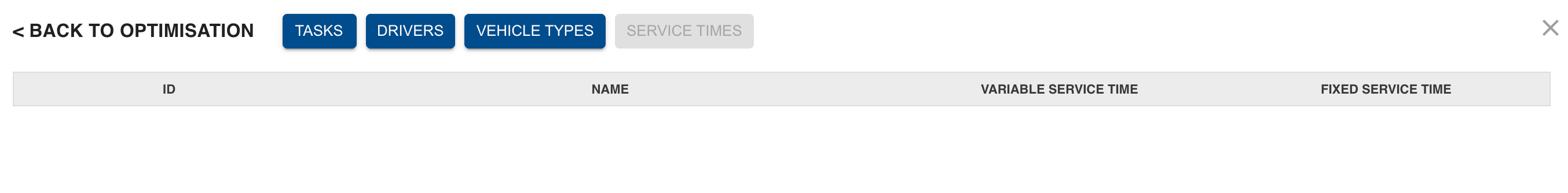
Have more questions?
Browse our FAQ page or contact us on support@yojee.com