Where do I find the POD?
The proof of delivery or POD can be accessed in Yojee in only a few clicks
Transport Orders
- Select Order/s
- Select Documents
- Select POD - Proof of Delivery
When selecting multiple orders, an email with a download link will be shared when the PODs are ready to be downloaded

List View
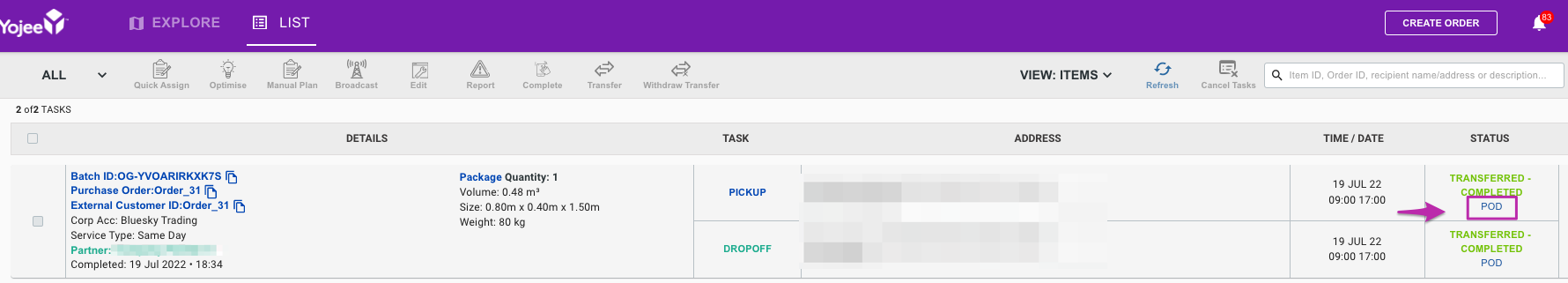
- Search for order/s
- Select POD under the Status column
Explore View
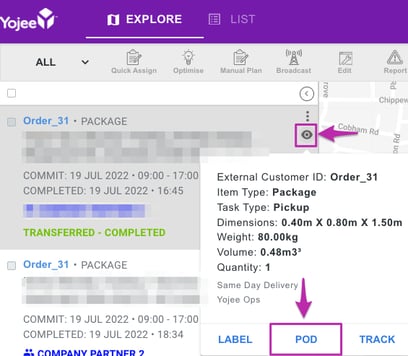
- Search for order/s
- Hover mouse over 'eye' icon
- Select POD
Booking
Click inside the booking details to access the POD here
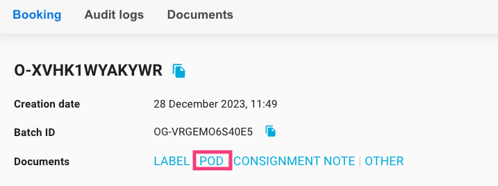
Customer Portal
Sign in and go to My Orders and scroll across to see the POD link in the table

