How do I see only the pickup or only the drop-off tasks?
As a dispatcher, you may want to view only the pickup or drop-off tasks when planning. This article explains how to do just that.
- In List or Explore view change your view to TASKS
- Expand the filters
- Go into the Task Type and select either pickup or drop-off
- Select Apply Filter
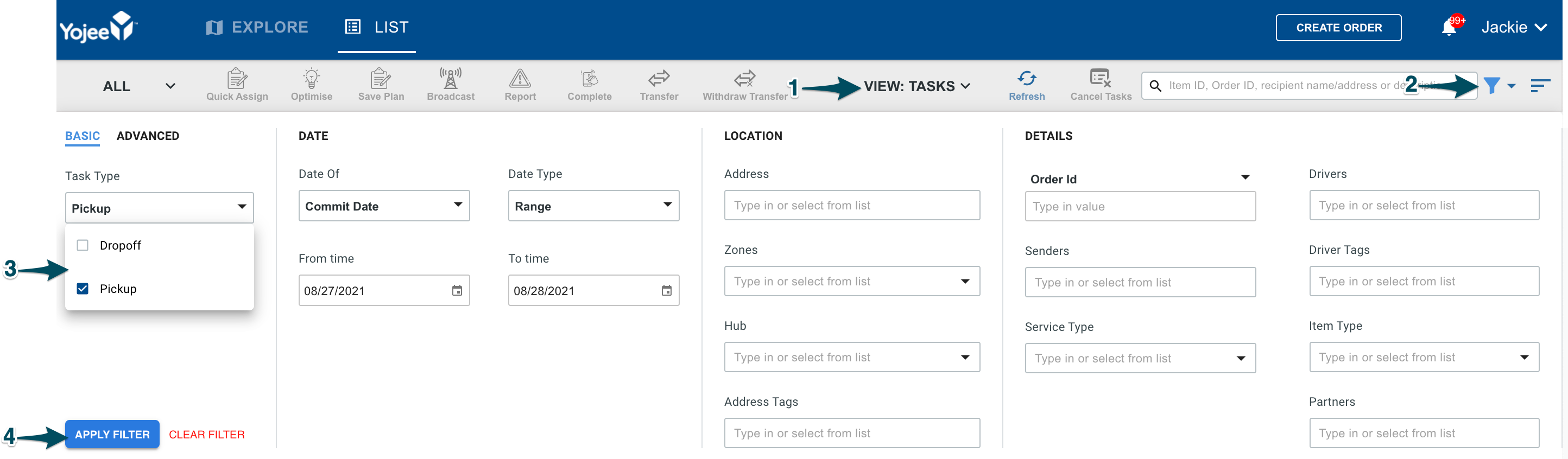
Success! 👏
I can now see only the pickup or drop-off tasks
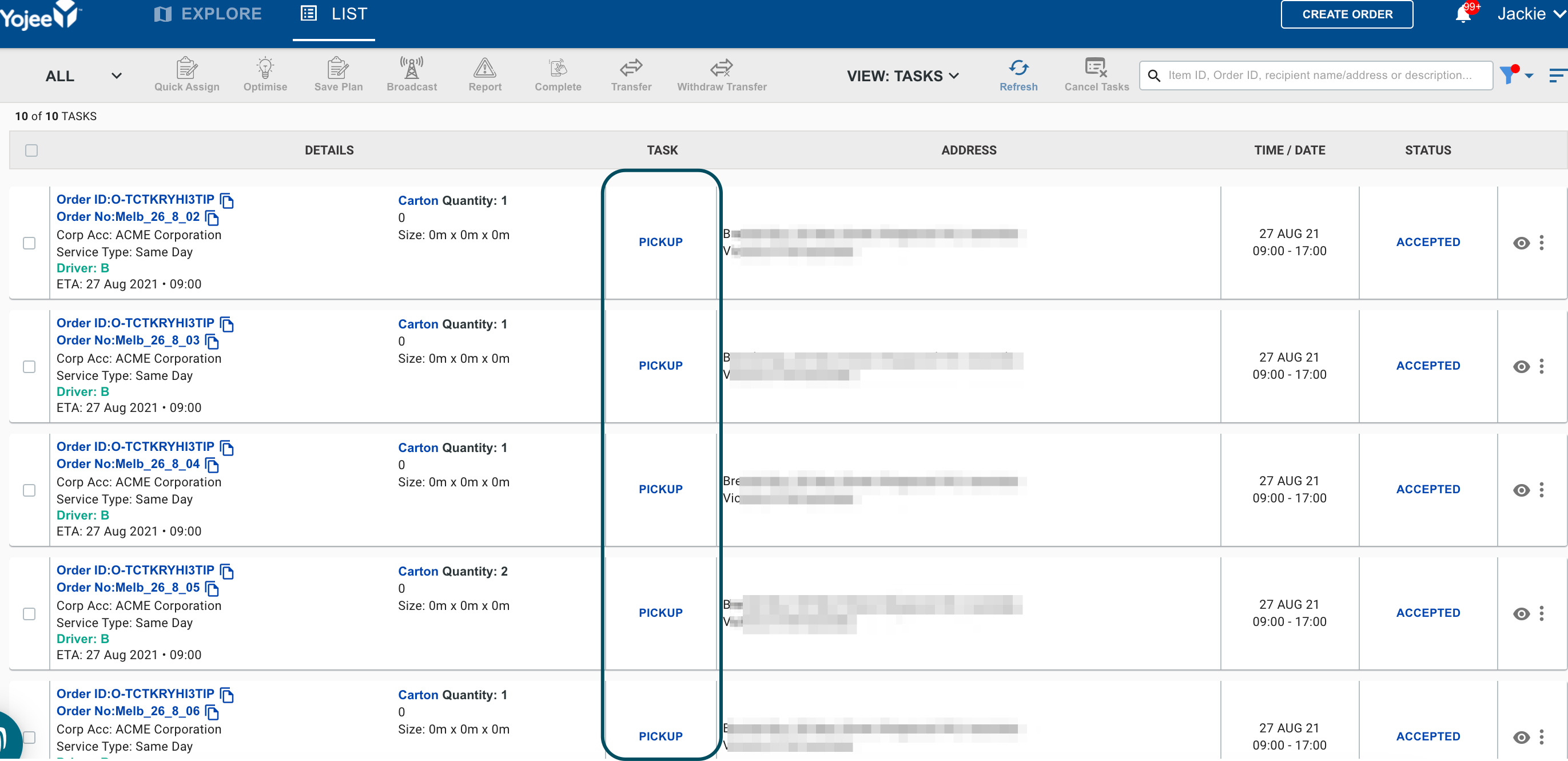
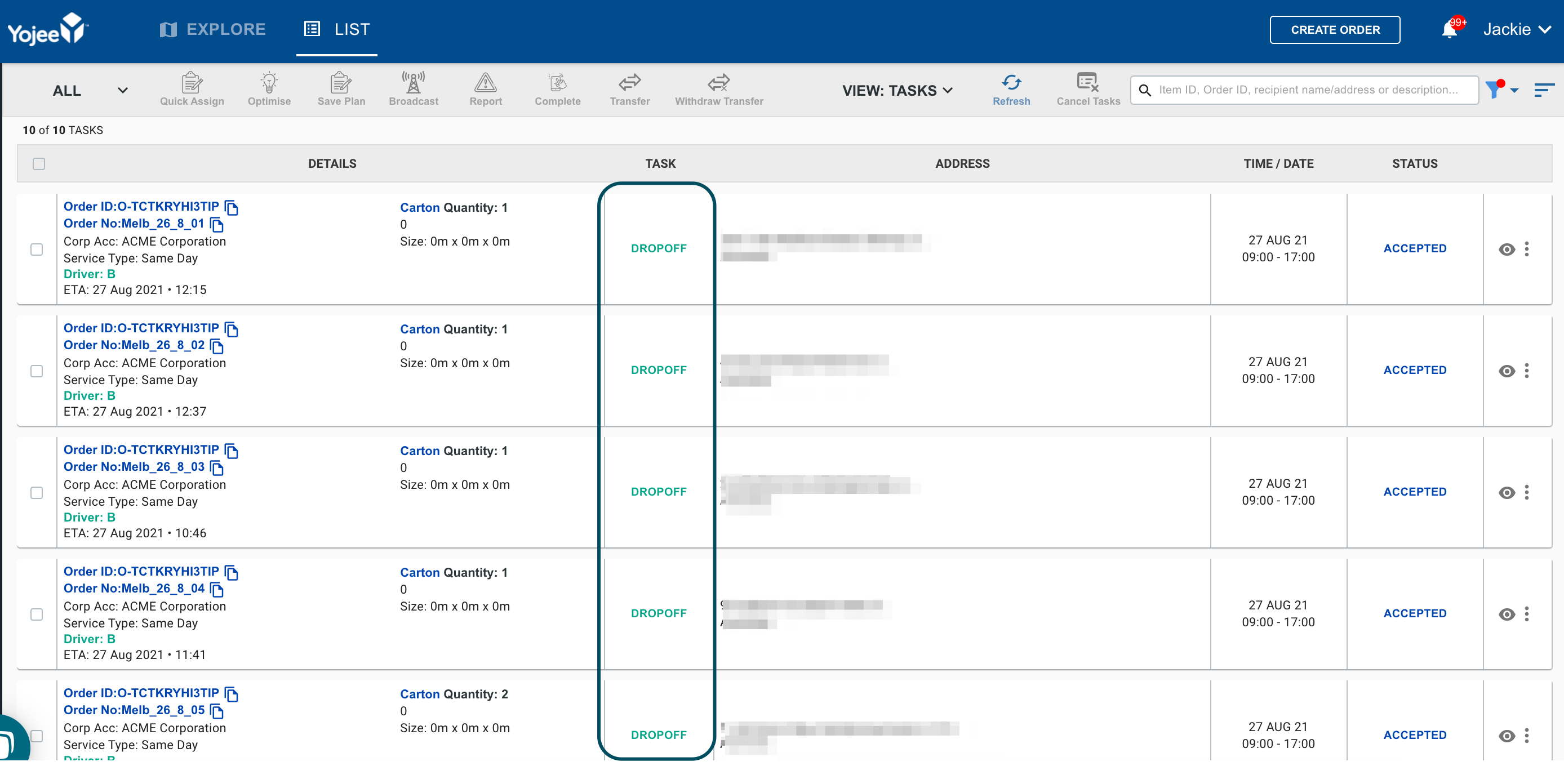
⭐ Did you know you can also save your filters? Click here to learn more.