Reports - Understanding Task Completion Times
Gain a clearer understanding of how the Order Items report provides driver task-related times to help track wait times and service duration.
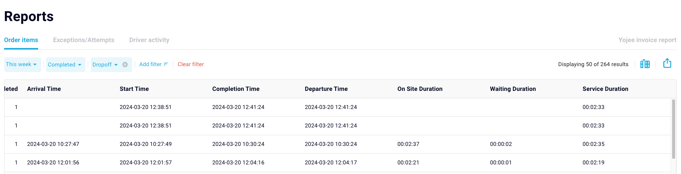
The Order items report includes task-based timestamps and their triggers for easy tracking and monitoring.
| Timestamp | Description | Trigger |
| Arrival Time | Time driver arrives at the task address |
Geofenced based on the completion radius set by company default, by customer or by address. By default, this is set to 500 meters |
| Start Time | Time driver commences the task | Driver app select 'Complete Pick-up' or 'Complete Drop-off' on Item to drop off/pickup page |
| Completion Time | Time driver completes the task | Driver app select 'Confirm' on Complete drop off page |
| Departure Time | Time driver leaves task address | Driver app select 'Yes, ready to depart' |
Based on these timestamps, the report calculates and captures the following information for easy tracking and monitoring:
| Duration | Description | Calculation |
| On Site Duration | Duration driver spent at task address | Departure Time - Arrival Time |
| Waiting Duration | Duration driver waiting at task address | Start Time - Arrival Time |
| Service Duration | Duration driver took to complete task | Completion Time - Start Time |
To ensure accurate 'Arrival Time' capture, the Yojee Driver App must be running in the background of the driver device. See Location Trouble Shooting for further assistance.