Release Notes October 2023
NEW! See Assigned Consignments in Driver Chat 💬
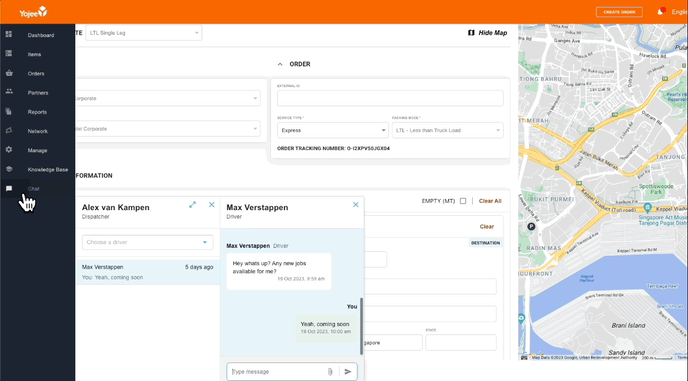 Expand the driver chat in Yojee to access a comprehensive view of all the consignments currently assigned to the driver, as well as their previous consignments. This feature ensures that all relevant information is readily available for easy reference and efficient task management. See here for more information on driver chat functions.
Expand the driver chat in Yojee to access a comprehensive view of all the consignments currently assigned to the driver, as well as their previous consignments. This feature ensures that all relevant information is readily available for easy reference and efficient task management. See here for more information on driver chat functions.
NEW! Reason Codes for Cancellation and Rejection of Consignments ℹ️
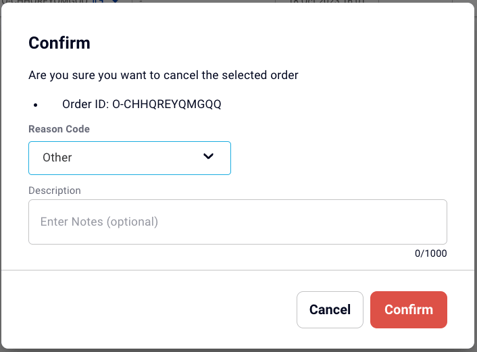
Introducing Reason Codes to assist capturing cancellation and rejection reasons to assist in optimising network performance, enabling informed decision-making, improving efficiency, and maintaining high customer satisfaction. See here for more information on setting up reason codes.
IMPROVED✅
- Bulk edit service types ✏️
Now, you can easily make changes to multiple service types for unassigned orders in one go. Additionally, the Bulk Update mechanism has been visually enhanced for a better user experience. This update also resolves the issue where editing the City field was previously not possible.
- Retrieve documents from downstream partners 📑
Retrieve order documents that have been uploaded by a downstream partner, such as Labels and POD, to use as documentation. - Displaying totals of returned orders (X of Y)🧮
We have reintroduced and enhanced the way selected totals of returned orders are displayed for better visibility and understanding.