Release Notes March 2024
NEW! Reporting 📋
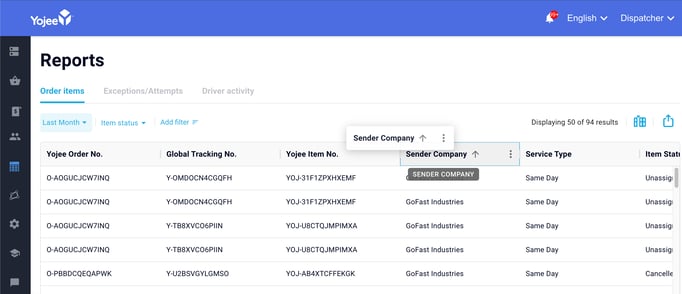
Introducing the new Yojee Reports in our in-house reporting system, offering customisable options for a smoother reporting experience. Enjoy features like customisable views, flexible column arrangements, and powerful filtering options for more control over your data. We are continuously refining and improving the Reports platform to ensure a smoother and more efficient reporting process for you.
For more information see Reports.
NEW! Customer Order Tracking 📦
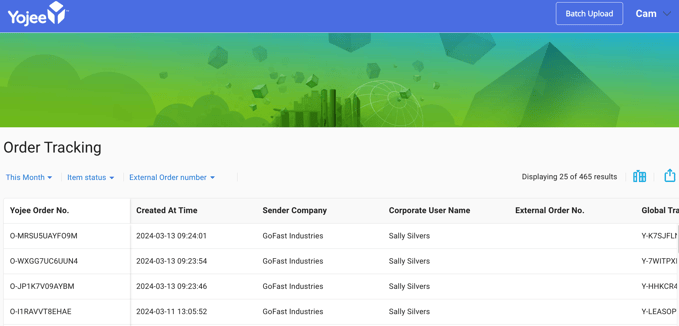
With our transition to in-house reporting, we have enhanced the My Orders report in the customer booking portal to now be known as Order Tracking. This upgraded customer report offers greater robustness and customisation options, aligning with the features found in the new Yojee reports.
More details can be found at Order Tracking.
NEW! Optical Character Recognition for Container Number 🤳
Drivers no longer have to manually input container numbers. They can now simply select the scan icon, point the camera at the container number, and let the system read the text and numbers to automatically fill in the container number details.
IMPROVED✅
- Filter Blanks and Other in Reports 👀
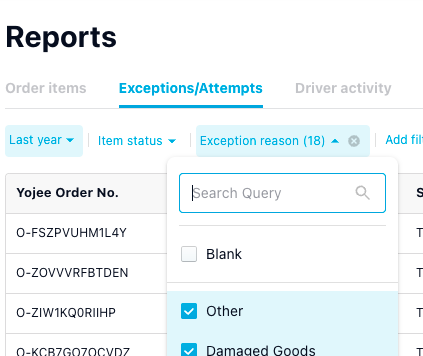
Reports now offer the option to display or hide empty fields, as well as show or hide rows that do not match the available filter values. - Driver Location Last Updated 📍
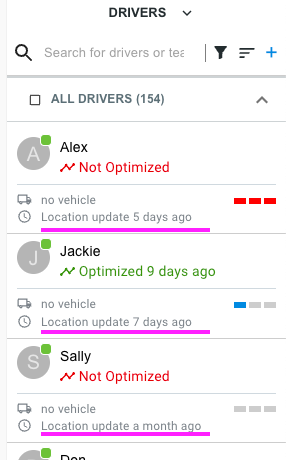
Users can now see the time of the last update in the driver list, indicating when the driver's location was last refreshed. This assures that the driver pins displayed on the explore view map are accurate. - Manage orders from the Transport Orders page 🚚

Users now have the capability to transfer, assign, withdraw, and cancel orders directly from the Transport Orders page, providing a convenient way to efficiently manage orders. - Delivery Partner New Order Notifications 📫
Delivery partners now can set up email notifications to alert them when new orders are transferred from their upstream partners. This feature ensures that delivery partners can respond to orders promptly, leading to quicker order processing. See here to learn how to set this up. - Email and Scheduled Reporting 📨
Easily share important reports with your colleagues by emailing them directly to yourself and your team. Additionally, you can set up scheduled reports to be automatically sent to your or colleagues' inboxes at specified intervals, ensuring that you and your team stay informed and up-to-date regularly. This convenient option streamlines communication and enhances efficiency in accessing crucial information. See more information here.