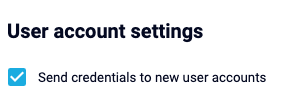Release Notes August 2023
NEW! Quick access to Saved Filters and Date Selector🔎
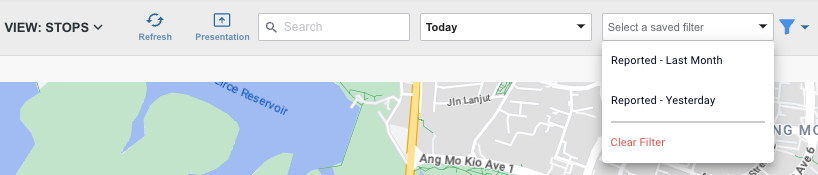
Enhance your search experience with the newly introduced saved filter and date selector directly from the Explore/List view screen. This feature allows for seamless and efficient switching between searches, saving you valuable time and effort. For more information, click here.
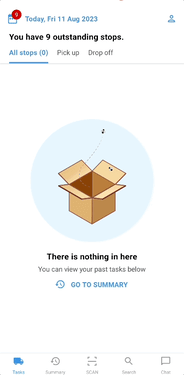
NEW! Show all assigned tasks regardless of date in Driver App 🚚
Drivers using the Driver App can now enjoy a convenient and efficient way to manage their tasks. With the latest update, drivers have the option to see all tasks due for delivery, sorted by delivery sequence. This new feature allows drivers to have a clear view of what needs to be done next and ensures that drivers can stay on track and deliver their goods in the most efficient way possible. For more information on how to activate this feature, click here.
IMPROVED✅
- Connote Layout 📄
The layout of the Connote has been improved to enhance usability and optimise its design. Additionally, any special instructions added per item will now be automatically retrieved and displayed on the Connote. This update ensures that important information is easily accessible and improves the overall user experience.
In addition, special instructions (if added per item) will be displayed on the connote. - Allow Parallel legs 📦
Editing multiple leg orders in bulk has been significantly improved. Now, when editing orders where the new commit window comes after the subsequent leg, the platform will allow this action and notify the user if there is an overlap instead of blocking the process. This enhancement streamlines the editing process, making it more efficient and user-friendly. 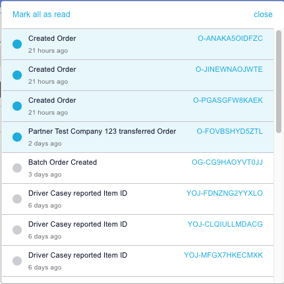 Bell Notifications 🔔
Bell Notifications 🔔
Notifications have been improved to provide a cleaner and easier-to-read design. Additionally, the order ID and External ID will now be displayed. You can now mark notifications as read or unread, and clicking on them will take you directly to the relevant booking.
- Chat 💬
We are excited to announce that the chat experience is being enhanced! The chat window has undergone a redesign, making it much easier to read and manage your chats. Additionally, you now have the ability to make chats full screen, providing a more immersive chatting experience. Stay tuned for more updates on our new Communications Hub!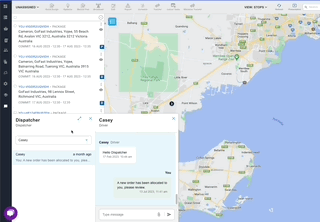
- View Original Shipper in Driver App Task Detail 🚢
In order to provide drivers with the necessary information, the driver app now includes the original shipper's name when opening a task. This enhancement ensures that drivers have all the relevant details they need to efficiently complete their deliveries. - Set Default Service Type on Order Template 🛎️
When creating automated orders, you have the option to set a default service type in the Order Template. This ensures that if no service type is specified in the document, the default value will be automatically applied. It also pre-populates the service type for manual order creation, making the process more efficient. - Automatically send new user credentials to corporate senders 🔑
To provide you with greater control over the information sent to your customers, we have introduced a new feature that allows you to easily toggle the inclusion of new user credentials. This feature can be found on the 'Corporate Information' page of each sender, giving you the flexibility to decide what information is shared with your customers.