Release Notes August 2021
New Live Tracking Page
New Live Tracking Page
We're very excited about our new tracking page! It allows your customers to track all their deliveries, whether completed by your fleet or outsourced to your partners. We also made the updates more concise, and it is now easier to track multi-leg orders with clear steps. And, we think it looks great 😉.
How to enable the new live tracking page?
Go to Manage - Company Settings - Enable Live tracking
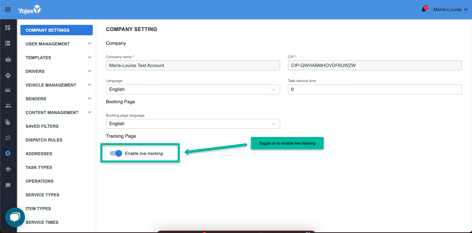
A short overview of the new features
Pick-up and Drop-off Location
In the top right-hand corner, the first pick-up and the last pick-up location are shown. We only show the state and postcode to protect the privacy of the consignor and consignee. If the state and postcode are not available, this field will be hidden.
Statuses
There are 4 statuses: processing, in transit, out for delivery and delivered. Also, when an order is cancelled, we clearly indicate that to your customer with the Cancelled status.
We'll explain the statuses in more detail in the section below.
- Processing
After order creation, the status of the order enters 'Processing'. During this status, the pick-up and drop-off pins, the driver and any updates, if items or timeslots were adjusted, are visible. - In Transit
For multi-leg orders, everything after the first pick-up, up to the last drop-off, is classified as 'In Transit'. During these intermediate steps, the driver is hidden. We hide the driver, so the location of warehouses, storage facilities or other third parties, will not be revealed to your consignee. The pick-up and drop-off pins and updates will remain visible. - Out for delivery
The status switches to 'Out for Delivery' when the next task is the final task. At that stage, the driver, pick-up and drop-off pins and any updates are visible. - Completed
When the driver completes all the tasks, the order is 'Completed'. At this stage, we'll hide the map to protect the privacy of your driver. The updates remain visible so the consignee can review the order trail even after delivery.
| Status | Processing | In Transit | Out for Delivery | Completed |
|
Definition |
The order is created, but no tasks are started yet. It also appears when the first pick-up has failed. | This first pick up is completed and the next task is not the final task | The next task is the final task | All tasks are completed |
|
ETA |
shown & updated | shown & updated | shown & updated | hidden |
|
Dot Colour |
Yellow | Orange | Orange | Green |
| Map | Shown | Shown | Shown | Hidden |
| Location pins | Shown | Shown | Shown | Hidden |
|
Driver |
Shown | Hidden | Shown | Hidden |
Tracking Items and Orders
You have the option to send the order tracking link or the item tracking link to your consignee. If you send the order tracking link, they'll see the order number and different sections for each item. Each section contains the status, live tracking map and updates related to that item.