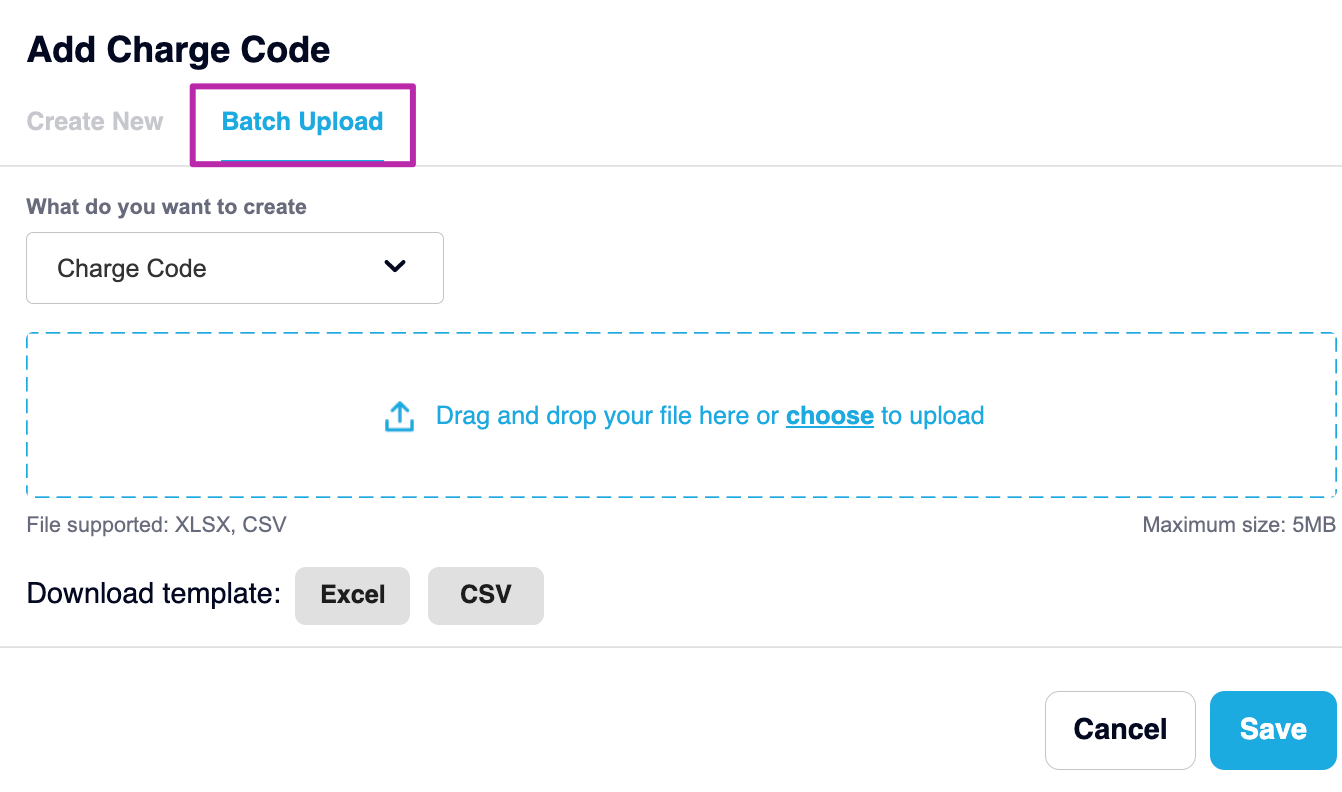Rate Charge Codes
The Rate Charge Codes are used to identify the charges that apply within your rate cards, helping you to configure in line with you own cost centres.
We provide a standard set of charge codes by default, but you can add more if required.
Simply navigate to Manage then Finance and select Charge Codes
To add a new charge code, select the button as per the below.
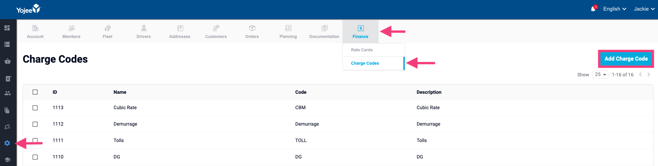
Fill in the details required and save.
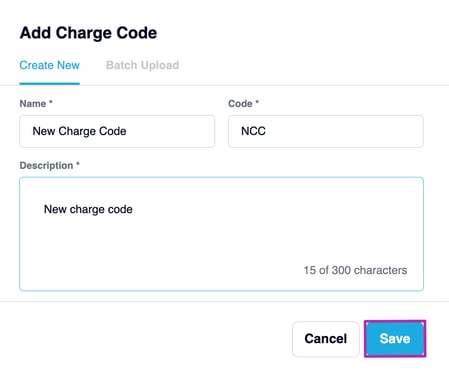
The new charge code will now be available to select from when configuring your rate cards calculator and when applying manual charges in the order booking charges.
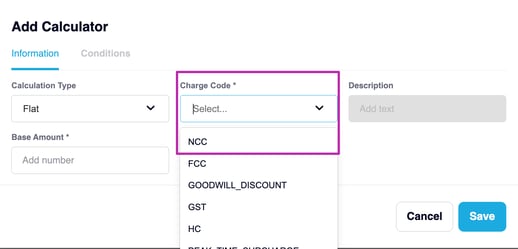
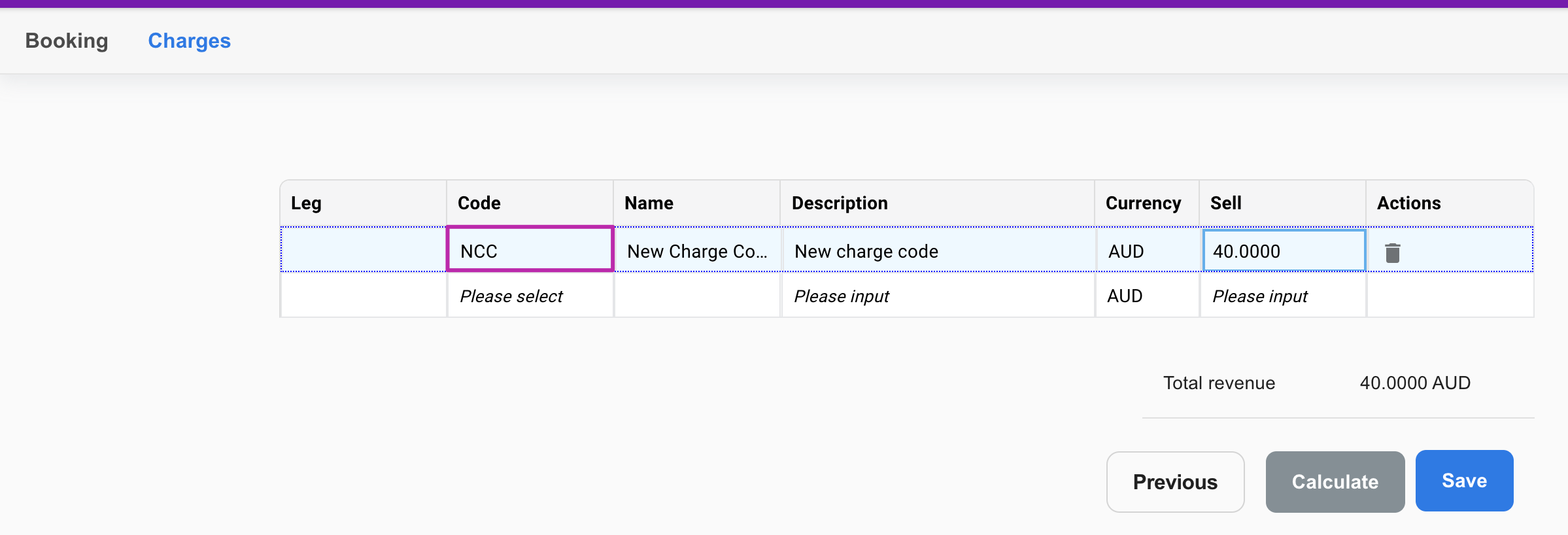
TIP
If you have multiple charge codes to create, you can use our batch upload feature to create as many as you like! 🙌