How to raise support tickets for driver app issues?
Drivers can directly raise a support ticket by following the steps below:
1) Click the 'Me' icon and choose 'Settings'.
2) Now select the 'Send Report' option to send the report to the Yojee support team.
Note: It is necessary for drivers to document the timestamp of the report submission by taking screenshots.
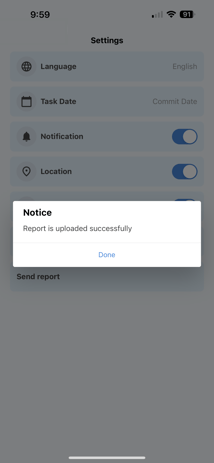
3) In order to create a support ticket, the driver must email support@yojee.com, enclose the screenshot, and provide pertinent details such as their phone number, name, and company name/slug.