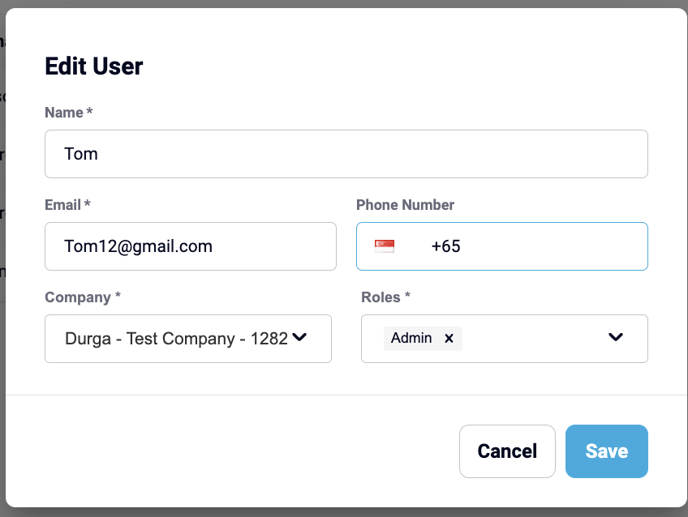How to modify your personal details?
Modify your account details by following these steps:
-
Access the dispatcher account by logging in (using the previously used email for login).
-
Navigate to the "Manage" section and select "Member," then choose "Users."
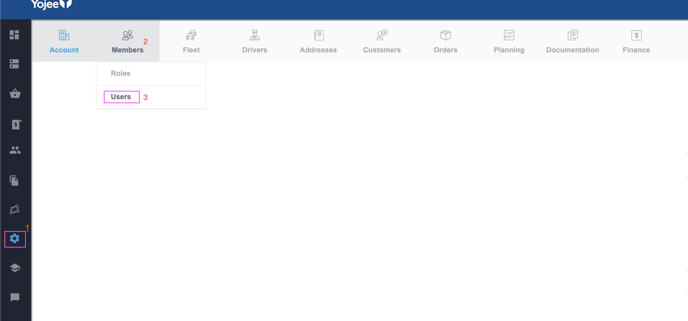
-
Locate the User's email or username.
-
Click on the right-side option for editing.
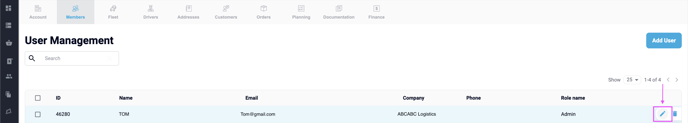
-
Substitute the current information with the new one and click 'Save'.