How do I find Reported jobs?
You can view the jobs that your drivers have reported from our Reports or within the Explore and List Views!
Explore and List Views
Use the filters as shown below! 👍
Either by filtering for REPORTED orders in an already displayed list.
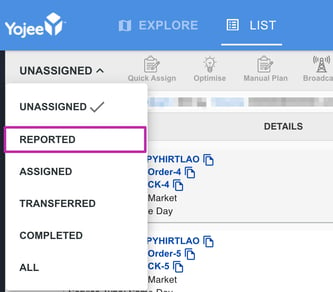
Or you can be more specific using the below filter and selecting the Status 'Reported' and any additional filters.
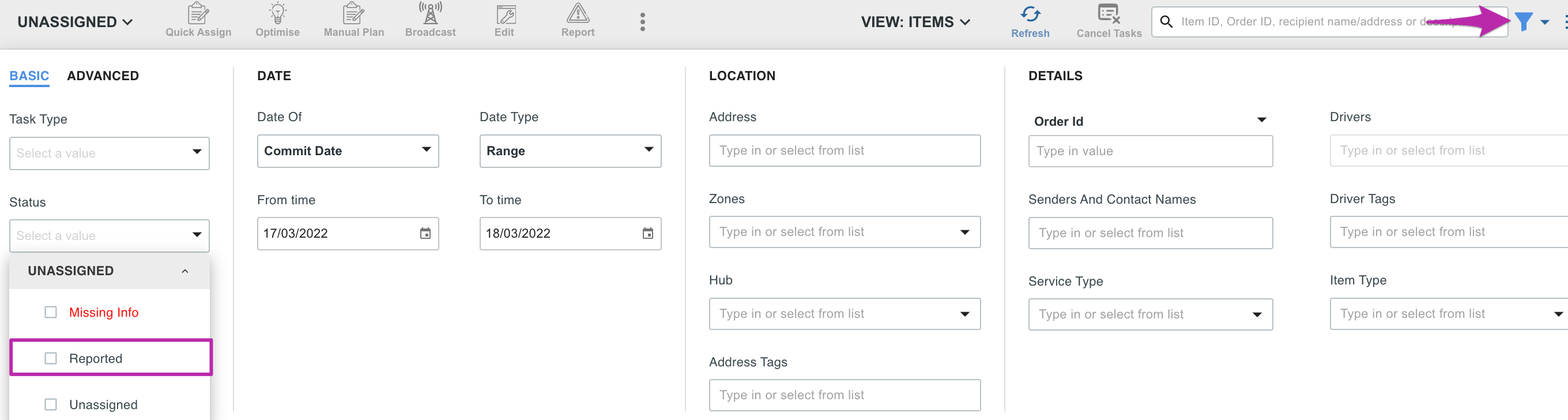
Reports
Click here to learn more on using our reports.

Using the Exceptions/Attempts report:
- Filter the date range for the required period
- Add Task Status filter, and filter to 'Failed'
- Add or remove columns as required (ensure Exception Reason column is shown to see report reasons)