How can I see the driver location in Yojee
The driver's location can be seen from both the Explore View and tracking page for your customers.
To locate your driver in Yojee, simply navigate to the Explore page, and expand the driver's tab if hidden

Select the icon next to the driver name, and your driver will be highlighted on the map.
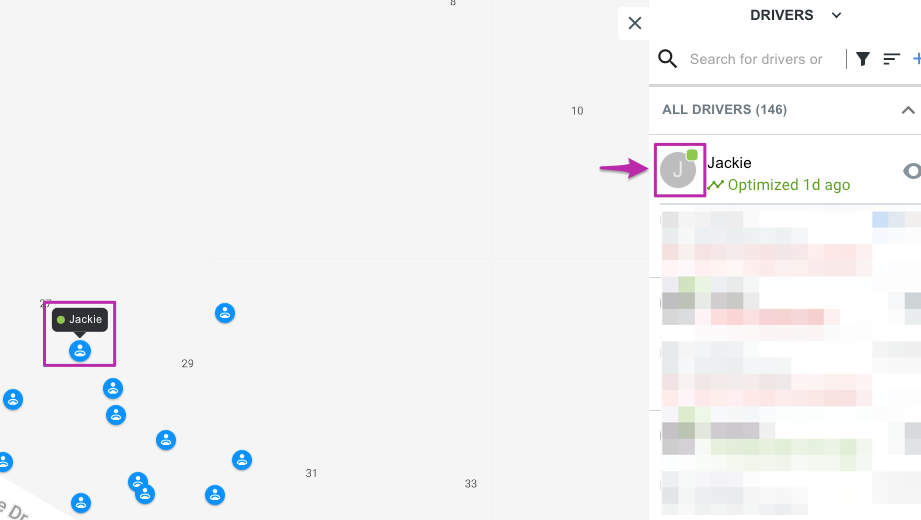
To see the driver route, click on the eye
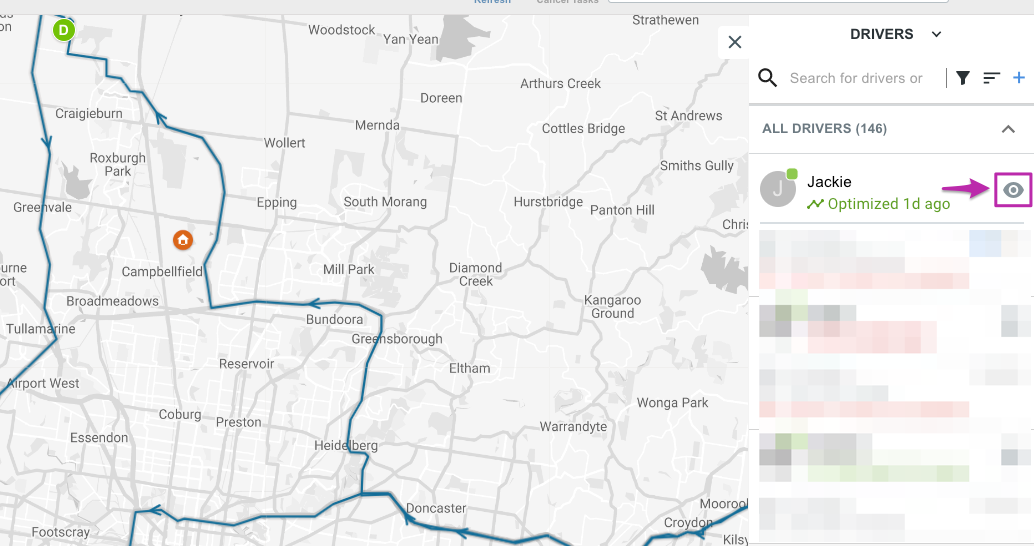
To enable the driver location on the tracking page, refer to this article