Emailing and Scheduling Reports
Users have the option to export reports either immediately via email upon creation or set them to be exported on a schedule.
After creating a report, it is easy to email the results to yourself, or a list of recipients.
Emailing Results
After creating the report you wish to email:
- Select
 then Generate report
then Generate report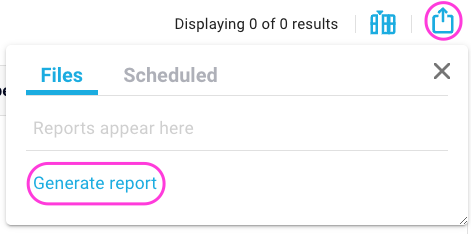
- Select the export format, and timezone, then select E-mail when done
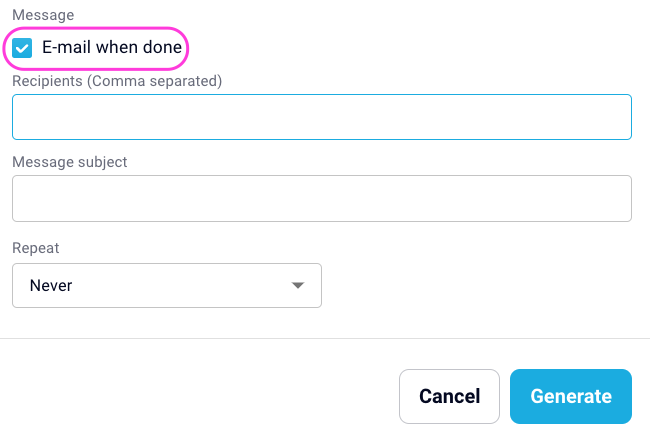
- Enter recipient email addresses.
For multiple recipients, ensure they are comma separated (i.e. support@yojee.com, finance@yojee.com, cs@yojee.com) - Amend or add message subject
- Select repeat frequency (if recurring, also select the time of day the report should be generated), or Never for one off reports.
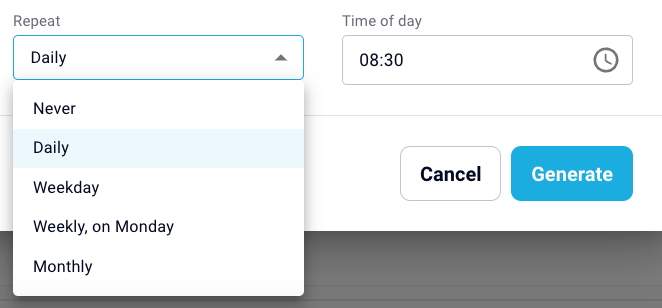
- Select Generate to save and close.
Editing Scheduled Reports
Once a reports have been scheduled, they can be viewed by selecting the Scheduled tab within the ![]() menu.
menu.
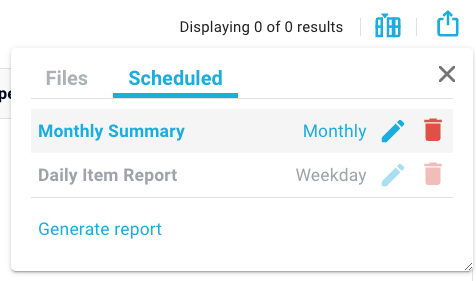
From here you can Edit by selecting ![]() :
:
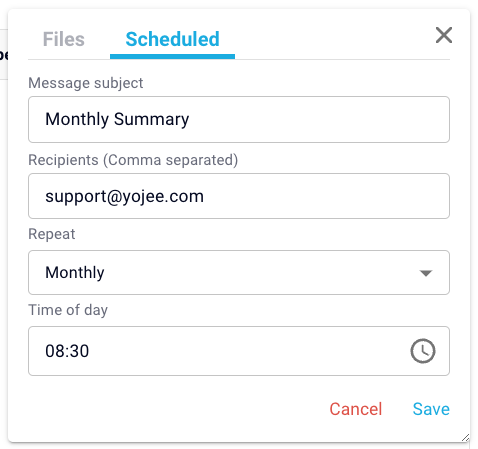
Or select Delete ![]() to clear the report.
to clear the report.