Change how orders are displayed in the Driver App
Orders can be viewed by Commit Date or the Assigned date, or All Assigned tasks can be displayed by changing this setting.
The Yojee Driver App is designed to provide drivers with a clear overview of their daily pickup and dropoff tasks. Depending on your preferred workflow, you have the option to view tasks based on different factors:
1. View by Commit Date: This allows you to see tasks in the driver app according to the day they are committed to be completed by.
2. View by Assigned Date: With this option, you can view tasks in the driver app based on the day they have been assigned by the dispatcher to be completed.
3. View All Assigned Tasks: This feature enables you to see all outstanding and due tasks in order of priority.
By offering these viewing options, the Yojee Driver App ensures that drivers can efficiently manage their tasks and complete them in a timely manner.
By default, it is set to View by Commit Date. This default can be changed by an admin in Driver Workflow.
To change the view:
- Open and sign in to the Yojee Driver App (ensure you are on the latest version of the app)
- Select
 in the top right corner of Tasks screen
in the top right corner of Tasks screen - Select Settings
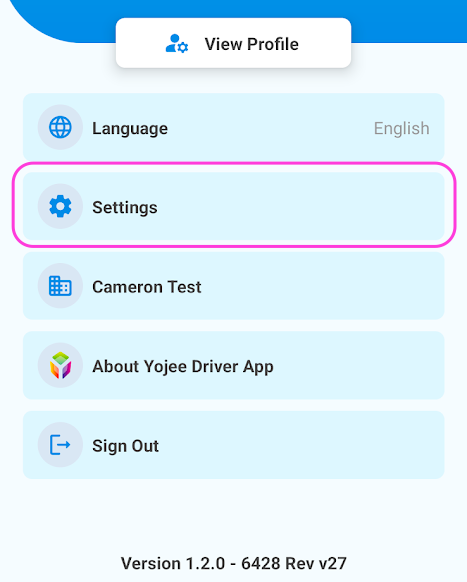
- Select Task list by
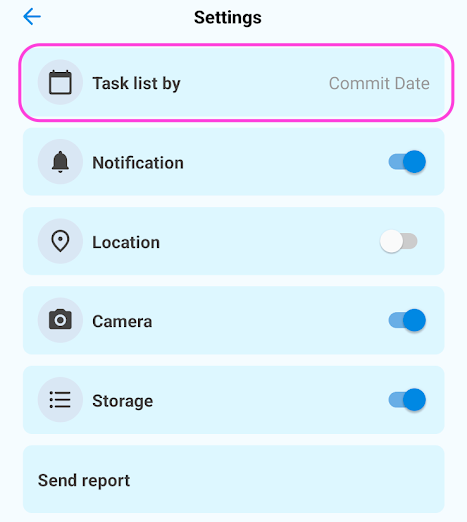
- Select your preferred Task list view
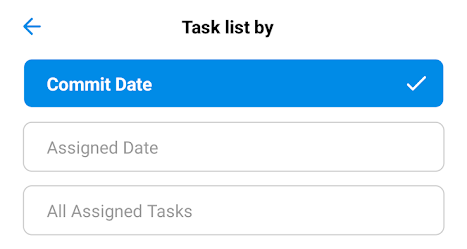
- Then select the back arrow to return to the Task list.