Driver App - Login and Settings
The Yojee Driver App provides drivers with features such as delivery information, turn-by-turn navigation, ePOD collection, and efficient job completion marking. This delivery app is available in both Android and iOS versions.
Log in to Yojee Driver App
Step 1: Enter your valid mobile number to Sign in. (You must be registered by the dispatcher before you can log into the driver app.)
Step 2: Key in your 6-digit OTP and click the ‘Send' button to continue to the next page. (OTP can be obtained either through SMS or provided by the system administrator.)
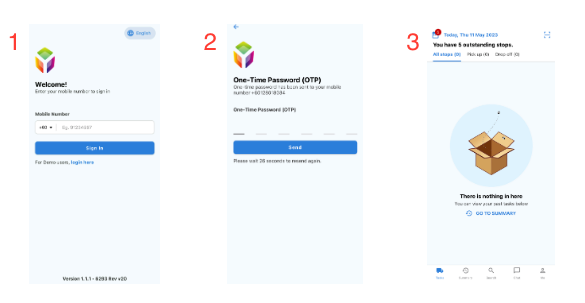
How to view your personal information?
1) Select the 'Me' icon.
2) To access your personal information, please click on the 'View profile' option.
Note: You are unable to change or edit your personal information in the Yojee Driver App. Please contact your dispatcher for further assistance.
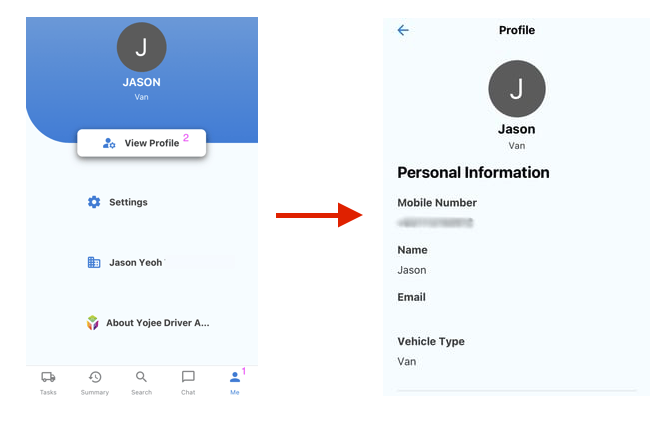
What I can do in Settings? 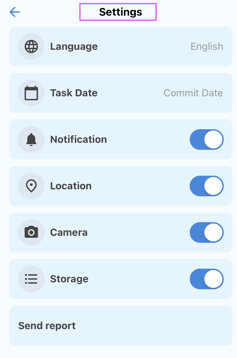
-
Modify the language preference of your applications. Click here to know more about how to change the language.
- You can toggle the permissions for various device features such as Notification, Camera, Location, and Storage. This means you can choose to either allow or disallow access to these features for the apps installed on your device.
- Customize the task date either commit or the assigned date.
🚨Tip
Driver walkthrough video's can be found here.
