Container Details and Item Types
Container details on your booking template can only be displayed if your item type is setup as a container type
Configuring your Item Type as a Container
To configure your custom item type as a container, go to Manage, Orders, Item Types.
Here you can either toggle an item to be a container type or create a new item
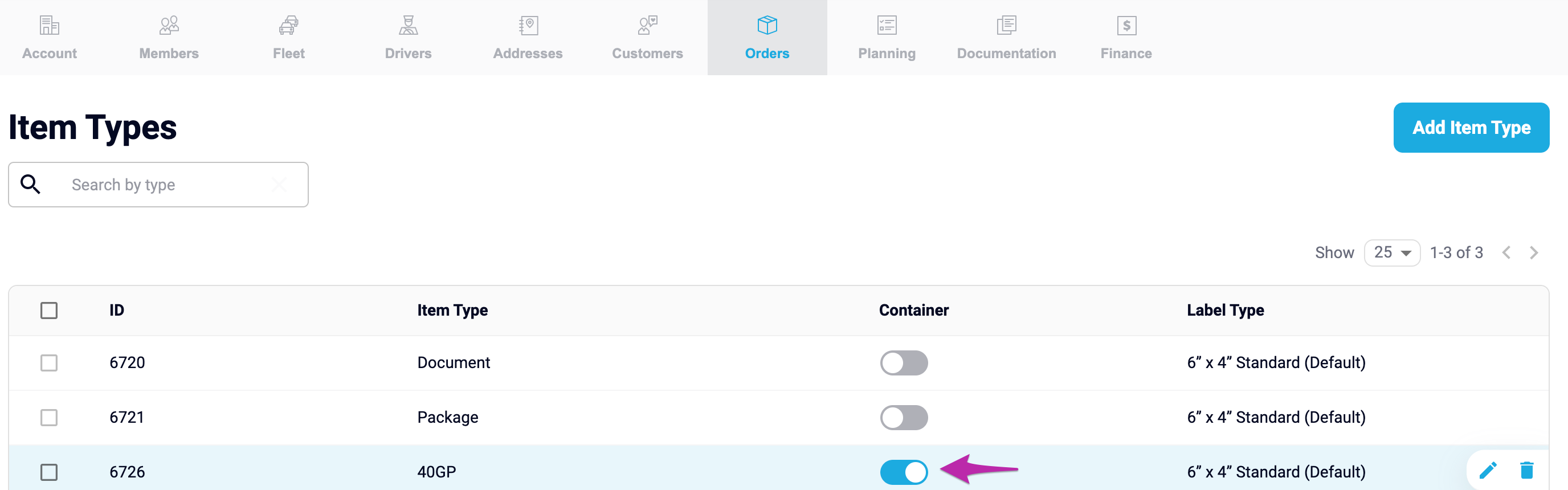
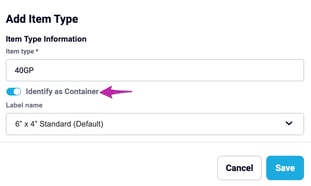
What is the benefit?
By enabling your customer item type as a container, you will now be able to utilise the container details if selected in your booking template. This is important if you are moving containers and need to update the container number, tare weight, seal etc.
