Multi Select for Transfer, Accept & Reject.
You can now select multiple orders at one time to easily transfer, accept or reject as either an Upstream or Downstream Partner.
TIP ⭐ Start by searching for either the Order ID, Location, Recipient Name or Batch ID!
Multi Select from the Orders View
Select your orders, either one at a time or in bulk.
You can also select whether they are transferrable, acceptable, or declinable
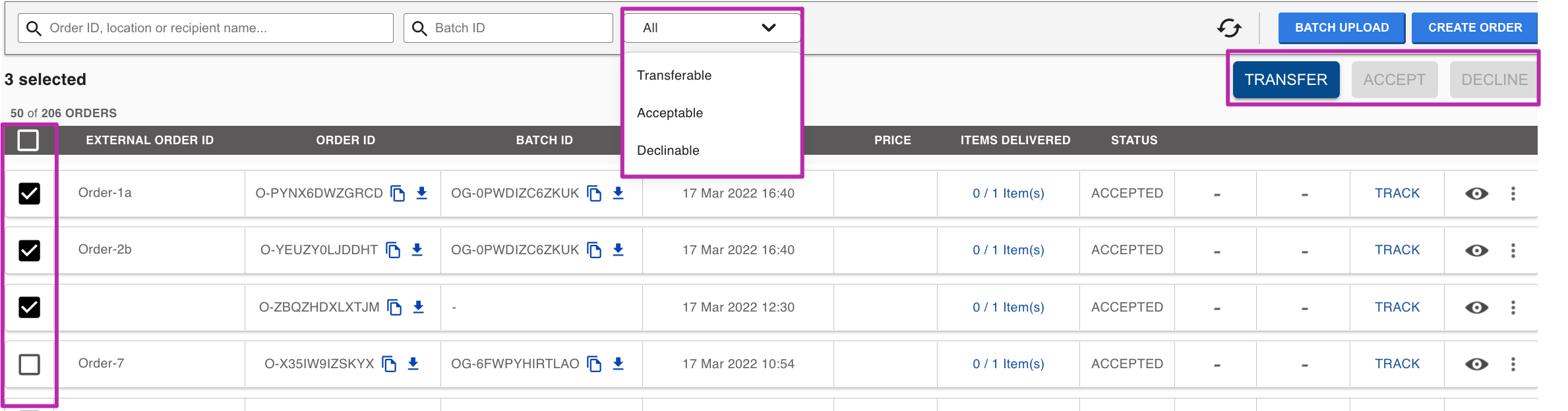
Definitions
-
Transferrable
All orders that can be transferred (unassigned, not transferred, not cancelled or completed) -
Acceptable
All orders that can be accepted (transferred from upstream and not accepted or declined)* -
Declinable
All orders that can be declined (transferred from upstream and not accepted or declined)*
*Applicable for Downstream Partners only.
Bulk Transfer
Filter on Transferrable orders and then select your orders in bulk or individually. Then select Transfer.
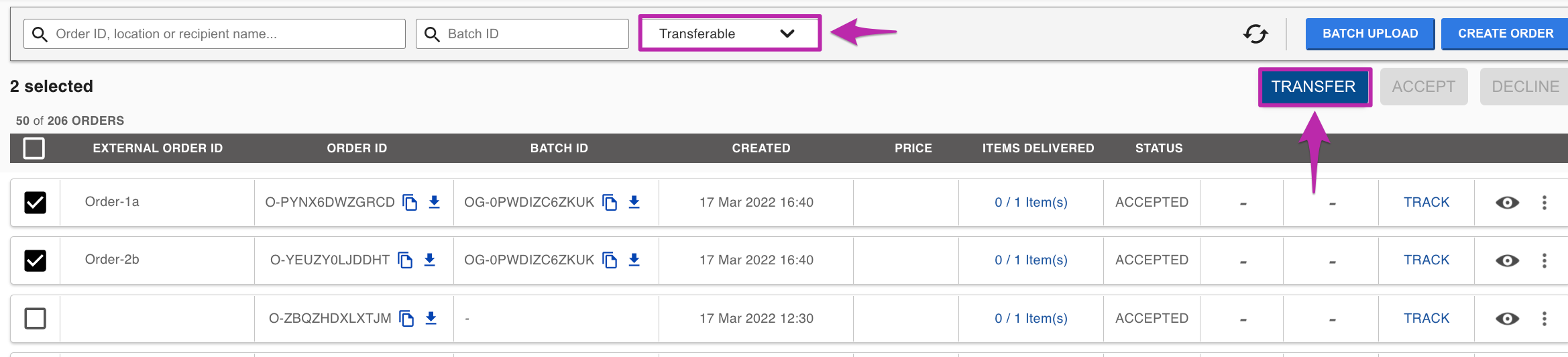
Choose your partner from the options display on the right hand panel.
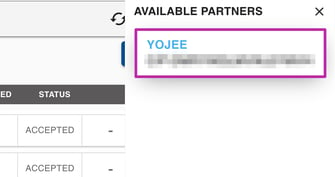
And select Transfer again to confirm
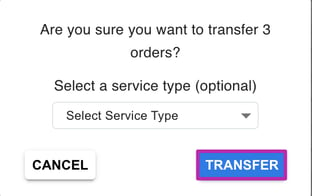
Bulk Decline
Filter on Declinable orders and then select your orders in bulk or individually. Then select Decline.
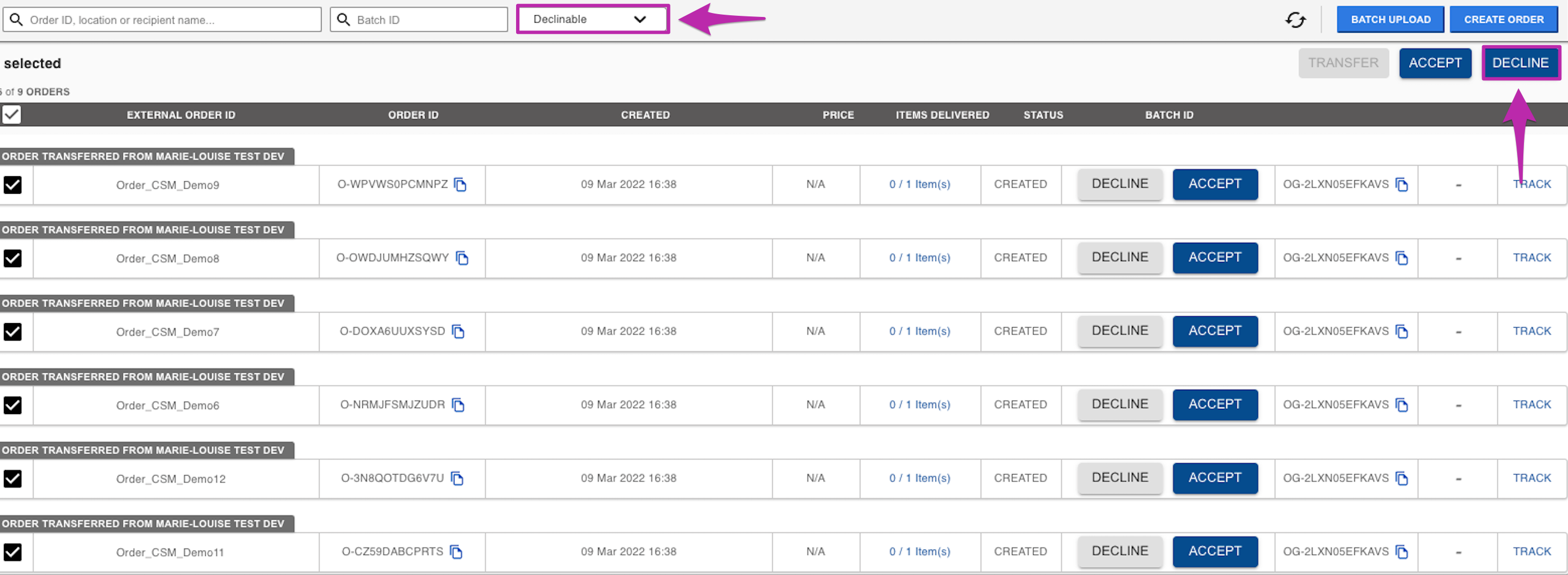
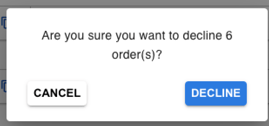
Bulk Accept
Filter on Acceptable orders and then select your orders in bulk or individually. Then select Accept.
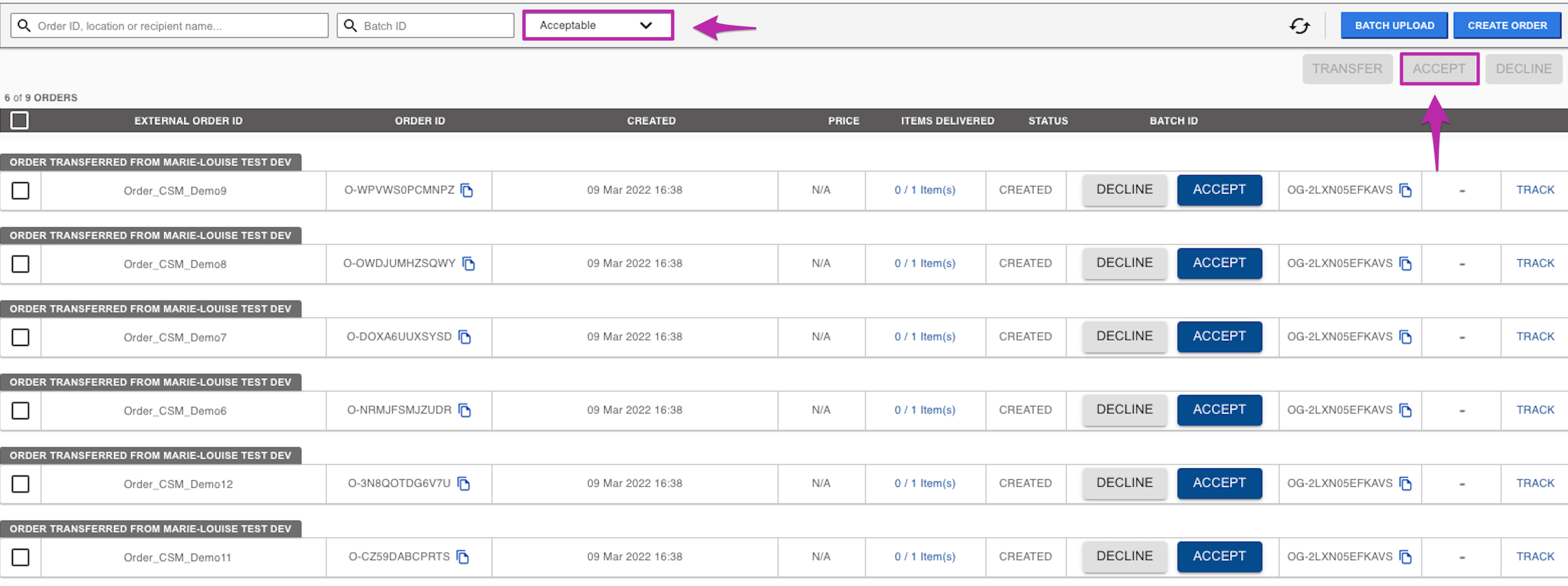
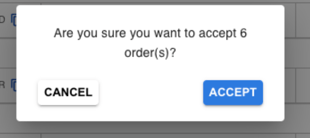
👉 Transferring your orders is available for our paid subscription customers only. If you would like to upgrade your subscription speak to us today. Send us an email at support@yojee.com