Broadcast
Publish a set of jobs for drivers to accept
The Broadcast feature helps you communicate delivery jobs to your drivers to choose to accept at their convenience.
Broadcast steps:
-
Under the Items section - Unassigned tab, select the items you want to broadcast. These items are broadcasted together so a driver must choose to accept or reject all the items.
- Click on the Broadcast button
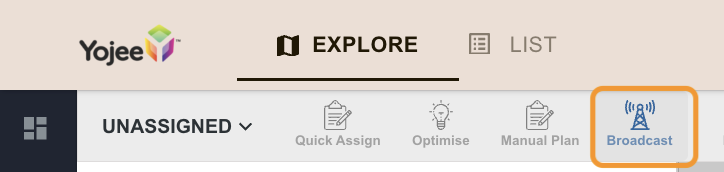
- Fill in Commission and Broadcast time
The Commission (i.e. Money to be paid to the driver) will be displayed to the driver when they receive the broadcast message) together with the Broadcast time (i.e. How long you want the broadcast to be). - Click Apply to complete the process. At this point, an in-app notification will be sent to all on-duty drivers.
To see how a driver reviews and accepts a broadcast order, please see Accepting Broadcast Orders as a Driver.