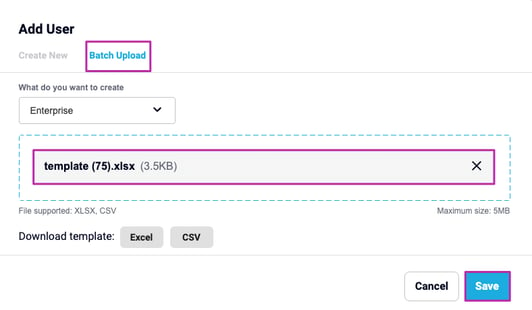Adding a New Dispatch User in Yojee
Adding a new user to your Yojee account is simple and can be achieved within a few clicks.
From the Manage section (From the profile menu in the top right), navigate to Team > Users

- Select Add User
- A new window opens, where you can fill in the user's full name, email address, and phone number. Select a role whether they should be Admin, User, or Read Only. Click Save to confirm the new user.
Note: only those with Admin access will be able to view the settings in Manage.
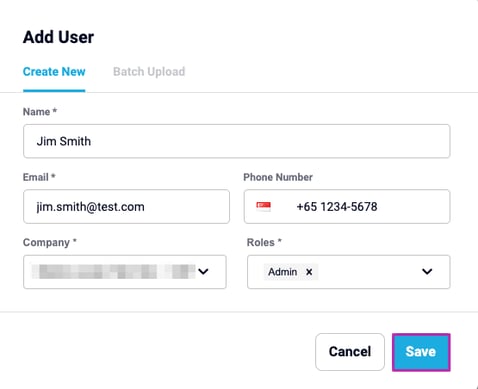
TIP 👏
Would you like more information on User Roles? Click here to learn more!
5. The new user receives an email with an automatically generated password from system@yojee.com with the URL link to access Yojee.
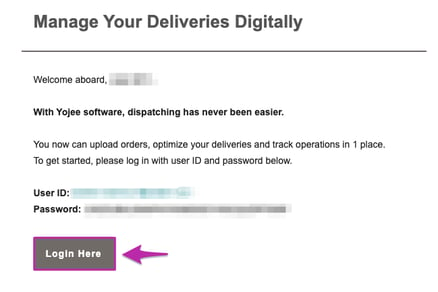
TIP 👏
You can also upload your dispatchers in bulk! Simply click on the Batch Upload tab.