Accepting Broadcast Orders as a Driver
Accepting and Reviewing Broadcast Orders as a Driver
Dispatchers can send out orders to a group of drivers for them to review, accept, and complete. Drivers can carefully assess and either accept or decline these broadcasted orders. See the video below for more information:
To review and accept a broadcast order:
- Tap on the truck icon that appears in the bottom right corner of the app.
- Once selected, you can review all the tasks associated with the broadcast order.
- It's important to note that all tasks within the order will be assigned, so you cannot pick and choose specific tasks to accept.
- When you're ready, hit 'Accept' to assign the tasks to yourself for completion.
The tasks are now ready for you to take action on.
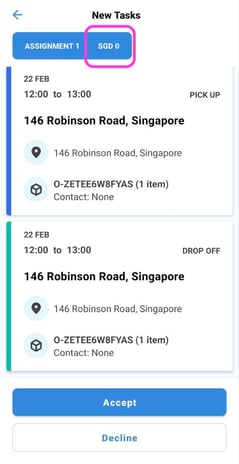
Any commission associated with a broadcast order will be displayed at the top of the broadcast order.