Service type
Service types are a way to classify and organise entire Yojee consignments, such as by delivery method or service level. Service types can be as simple as "Ground delivery" or a more specific category such as "Import FCL, unpack at CFS".
A service type is a mandatory field when creating consignments. Fill in the service type during the booking process by choosing one of the available options from the booking form.
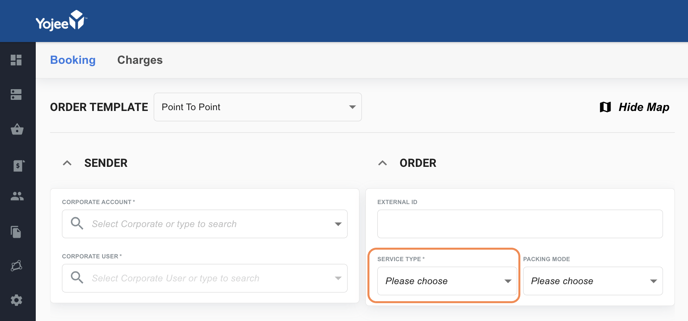
Editing Service Types: If you need to change the service type for a consignment after it has been created, don't worry! Yojee allows you to easily make this adjustment. For detailed instructions on how to change the service type and apply any necessary operations, please refer to Changing the Service Type after Creation.
Leg type
Leg types are used to classify a set of pickup and drop-off instructions within a consignment, to differentiate an empty container repositioning from actual deliveries. This field is optional to use and is mostly applicable only if you manage container movements.
Legs that have a leg type applied have additional visualisation which allows a dispatcher to differentiate them when dispatching.
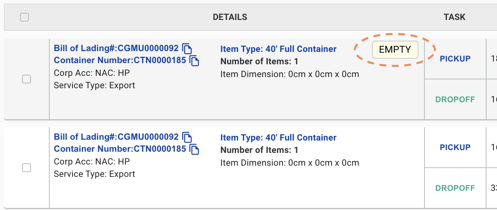
To get started with leg types, an admin user can set up leg types in one or more of your order templates. Go to How to Add Legs to an Order Using the 'Add Legs' Option.
Item type
Item types are used to classify individual line items within a consignment, such as by product or package type. This is commonly used to provide guidance to drivers when trying to identify the consignment, and finance teams when trying to prepare invoices. Some examples of item types could be "Package", "Pallet", "Carton" or "Container".
You can select an item type for each line item within a consignment. In other words, a consignment can contain more than one item type intended to travel together from a point of origin to a point of destination.
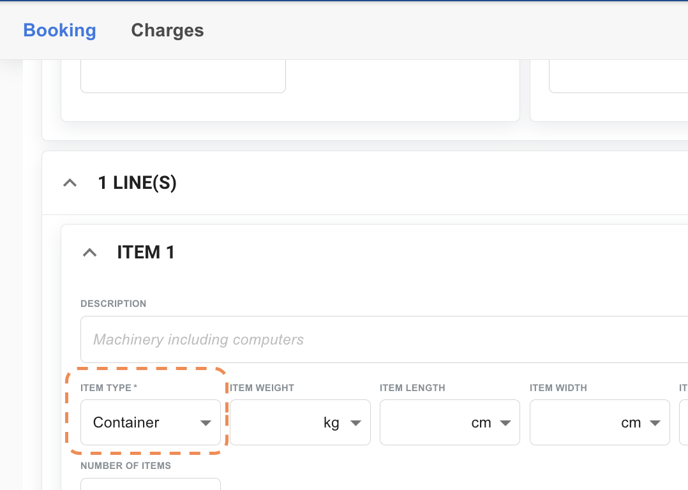
LABEL SIZE: Each item type can be preset with a different label size. Use this feature to standardise your label printing process.
