Timestamp Watermark in Driver Photos
The Timestamp Watermark Feature adds a timestamp watermark to driver photos taken through the Driver App, ensuring accurate documentation and boosting customer confidence.
The Timestamp Watermark Feature is designed to provide additional reassurance that driver photos are taken at the exact time of delivery. This feature adds a timestamp watermark to photos taken through the Driver App, ensuring accurate documentation and boosting customer confidence.
In scenarios where drivers are required to upload pictures as proof of delivery, the Timestamp Watermark Feature enhances the authenticity and credibility of these photos. The Timestamp Watermark Feature streamlines the process by automatically adding a timestamp watermark to photos taken within the Driver App.

How to toggle this setting
The default setting for both existing and new customers is "ON".
To toggle this setting, a new option named "Include timestamp in photos" is introduced in the Driver App settings (Manage > Drivers > Driver App).
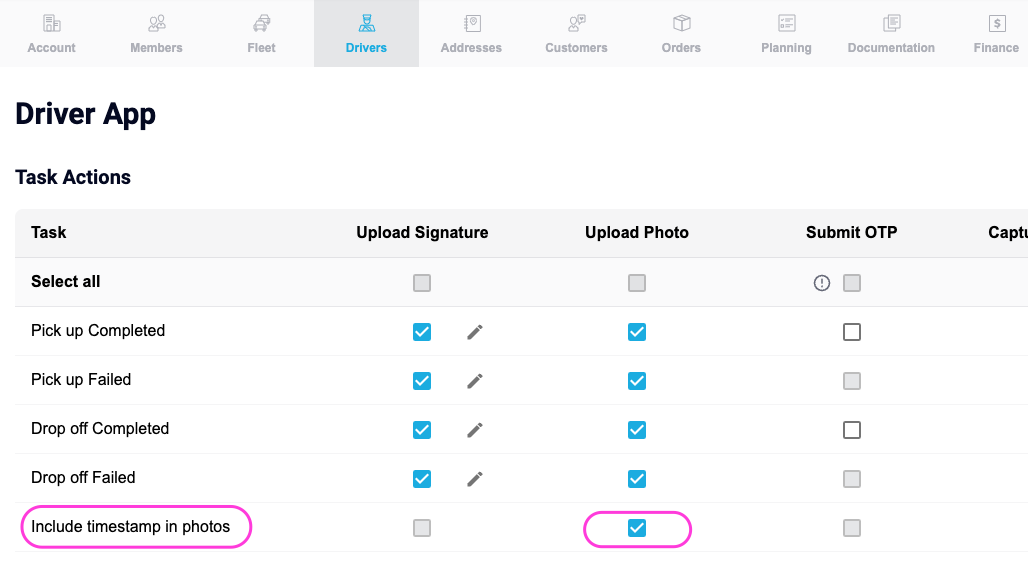
If this option is enabled:
- Each photo taken using the camera within the Driver App will include the watermark.
- Photos selected from the image gallery will not have the watermark applied
If this option is disabled:
- The watermark will not be included in the photos.
Benefits
1. Enhanced Proof of Delivery: Timestamped photos provide indisputable evidence of the exact time a delivery was made, bolstering the credibility of your documentation.
2. Streamlined Operations: By automating the watermark process within the Driver App, you can eliminate the need for third-party tools or manual overlaying of watermarks, making the entire process more efficient.
3. Improved Customer Confidence: With timestamped photos, you can instill trust in your customers by assuring them that the images accurately reflect the delivery time.
See Configuring the Driver App for more information on making changes to the driver app.